Use some kind of automatic tool to let you know how you are using your email. emails sent, received, distribution throughout your day, your week or month, lengths, etc...
(Gmail Meter is a good example. Pick the right tool for the e-mail application you use.)
Pay special attention to the strong relation between emails sent and received. Controlling and reducing email traffic in your inbox works a bit like a fireplace: you'll never put it out by throwing more wood at it!
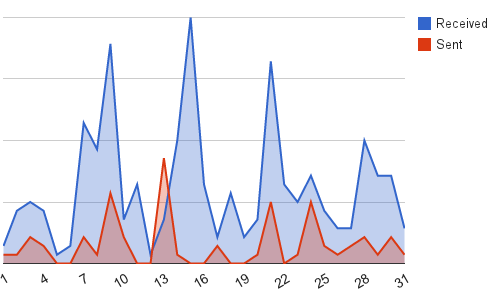
So, once again, be less responsive and more productive. Exceptions made to special functions, how fast you respond is rarely a good metric for how productive you are. Pace your communication and be conclusive with high value tasks at hand.


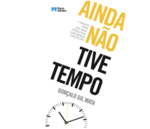


Been wanting something like that for a while. A few tried in the past and that was unreliable or hard to set up. thanks for the discovery