Have 2 folders: 'PENDING' and 'ARCHIVE'. The first for item requiring your answer/action/attention. The second for potentially useful information. Now empty your inbox into those 2 folders. Get it to ZERO! Work @ 'PENDING' folder.
Mixing different action-meanings in the same place isn't a good idea. Most email inboxes will have 3 meanings in one place:
1. new stuff that's just arrived
2. stuff I need to do something about (many mark them as unread - bold)
3. stuff that doesn't represent a need for action, but has potential value in the future and I want to keep it
You want to keep these separate, and the suggested idea is a simple effective way to do this. It may seem a little daunting at first, specially if your inbox has currently 3.976 messages. Don't worry, just choose whatever is older than 2 or 3 months (that you would never re-read anyway), and move all that directly into 'ARCHIVE'. (if any of those are really critical, they will resurrect in another form. Keeping it in the inbox wasn't going to solve it anyway...)
Then go through the rest, moving messages to 'ARCHIVE' or 'PENDING' according to their potential for action. Get the INBOX to completely empty. You know you are done when it reads something like "No messages to display". Don't settle for less or you'll miss the point.
If this is your first, please pay special attention to your emotional reaction when you're done (ranging from strong relief to heavy anxiety). From that, you should be able to read this message: "Whatever I keep in front of me has a strong emotional link - I'd better take good care of it..."
Now keep the system that way. Every now and then, empty it again!
NOTES
- in Gmail you can do this using "STAR" to represent 'PENDING'
- consider making a shortcut (in outlook is called a QUICKSTEP) to aplly this classification faster
- consider making the folder 'PENDING' as your default working folder
- forget sub-folders for your archive; keep your old system in a folder 'OLD ARCHIVE' and start the new era with a simple single general folder for everything; test it and you might me amazed.

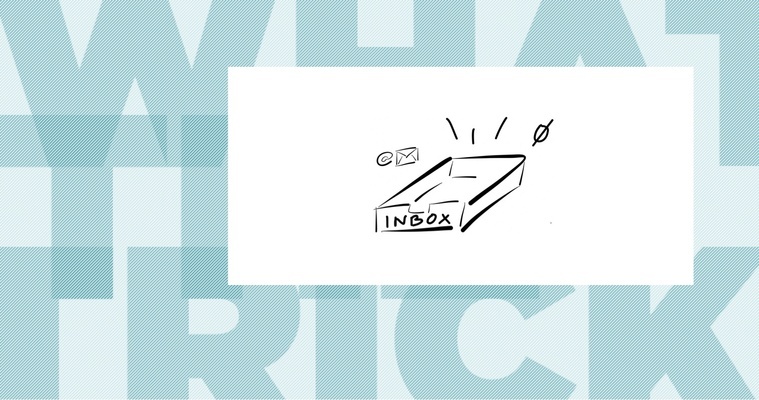
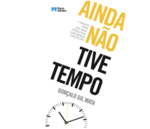


Excelent tip.