Porto Jofre, PANTANAL
Having domestic papers in order is not rocket science, and is probably a lot less difficult than you are afraid it might be.
A Circuit
Once again, you have to understand the circuit: each paper is "born" somewhere (for example at a pharmacy counter), it will likely be moved around a number of times, and will eventually rest in peace in its final destination, usually some sort of archive (and/or trash). What many call "organizing papers", has much more to do with having the right buckets for this circuit, than with being disciplined about "having everything in order".
What to have
As for any action circuit, you should have a physical INBOX. This is the entrance point. It's where you empty your pockets and briefcase and mailbox. It's where you collect everything into a single processing station. If you don't have an INBOX, then your house, briefcase, car, pockets, garage and office will be, together, your inbox. And that's a bad start. It will overcomplicate what's rather simple.
General archive
Right next to the INBOX, I recommend having the single greatest optimizing component of your system: the mighty GENERAL ARCHIVE. General Archive can be a box and should have about the size of normal letter paper or A4, so it can comfortably swallow whatever you throw at it. Make it about a palm height, so that it can contain a whole year's documents.
General archive is where you put everything that you don't expect to be needing in the future, but you want to keep just in case. Having one allows you not to think too much about keeping or not some document, and where. General archives become naturally chronological as you feed it. For a normal use, they are quite easy to browse should you ever have to find "April's electricity invoice" or something like that.
Specific archives
There are papers you KNOW you are going to use. Pharmacy receipts, for example, you KNOW you are going to need for filing taxes. Putting it in a General Archive, thus, is not a clever option. Whenever you know you will need something later, for a specific purpose, you create an exclusive specific box or drawer or envelope for it. And you won't have as many of them as you might think. You probably need 4 or 5. Here's what I use:
- TAXES (yearly needed)
- COMPANY EXPENSES RECEIPTS (monthly needed)
- WARRANTIES (ex. receipts for specially expensive electronics)
- MEMOIRES (funny little stuff I collect because I think I'll love to review when I'm retired)
- SPECIAL ON GOING PROJECTS (each within a folder, usually no more than 4 or 5 at a time)
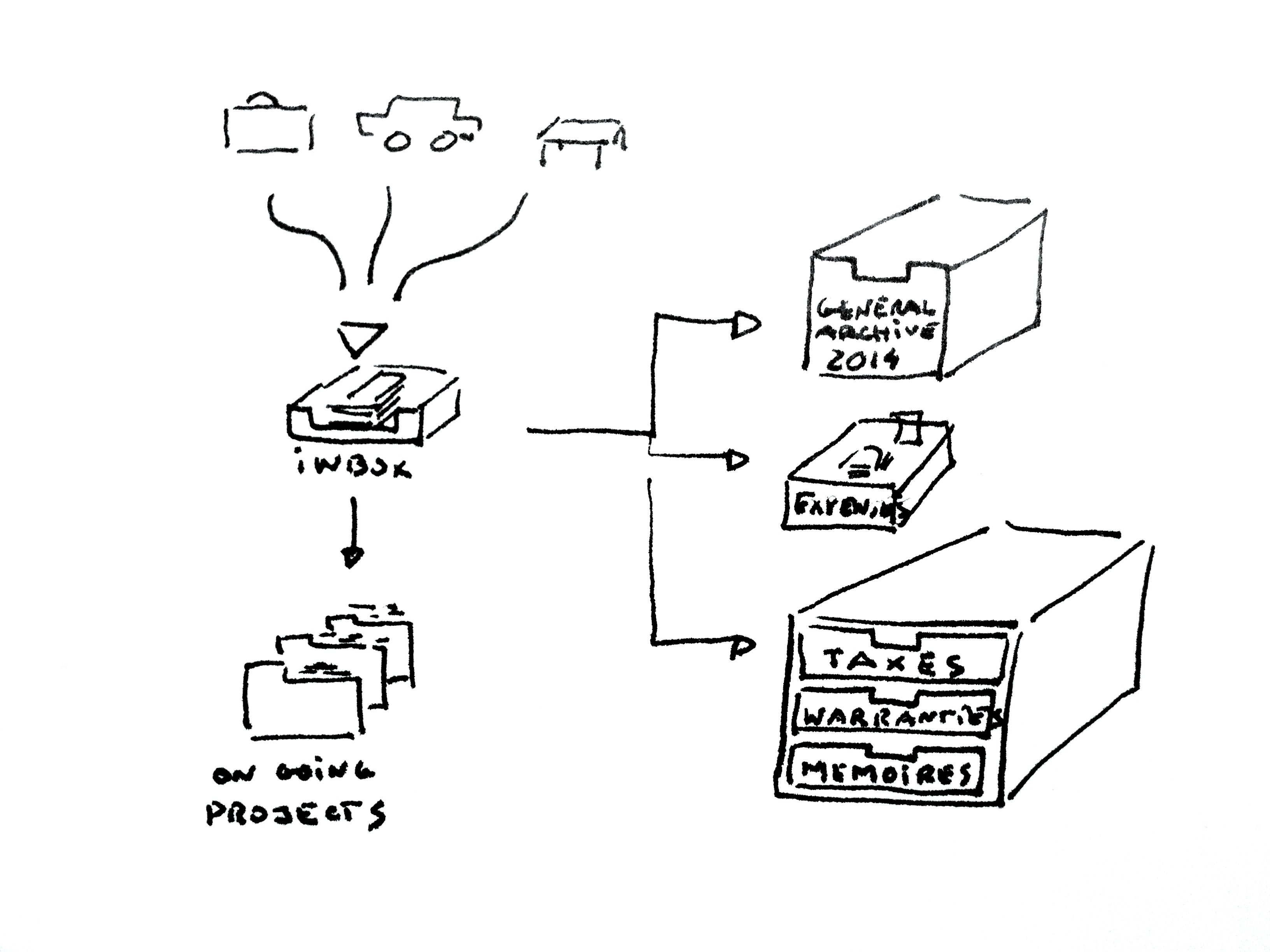
Labeling
Label you boxes/drawers/envelopes. The simplest way may be a Post-It sticky note with some tape and thick pen writing. Don't skip this item. It's worth a thousand times the effort needed.
Keep in clean
Don't collect too much. You can decide about the need of a paper before it even gets into your circuit. Do you really need to bring that publicity flyer home? Or that ATM receipt? Keep your circuit light right from the start. Decide sooner than later the paper's final destination. Reassess periodically if you have the right buckets. Not having them is what usually lets chaos grow...
One last thing
This can be rather fun. What prevents most people from having a minimally functioning system (that can solve 90% of your mess) is that they think they must have a perfect system. Don't fall for that!!


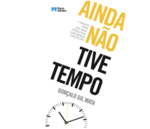


Se também as empresas adoptassem este sistema, tão simples e no entanto tão eficaz e eficiente, não encontrávamos barreiras ao consumo. Por exemplo: "o meu colega não está, venha cá mais logo, porque o assunto está com ele". Assuntos pendentes estão na caixa dos "pendentes", e, mais especificamente, dependentes de decisão de cliente. Etc.